
How do I register MacFORMation™?
Registering MacFORMation allows you to do the following:
1. Pay Annual Fee On-Line;
2. Renew an expired program;
3. Change owner information, such as Company Name or Address;
4. Convert a Demo program to a full working version;
5. Add/Remove user names to/from the log-in list. (Multiuser program only)
To Register MacFORMation™ (Single User Version Only)
Step 1. Get your serial number. You will need it during the Registration process. You can get it from:
1. the CD;
2. the program box;
3. from the lower right hand corner of the last page of a printed form; or
4. from the About MacFORMation™ dialog box accessed from the Apple menu (OS9) or the MacFORMation™ menu (OSX).
Step 2. Go to the MacFORMation™ folder in the Applications folder on your hard drive.
Step 3. Find the MacFORMation™ Register program and double click it to launch it.
Step 4. Click the Register button in Step 1.

Step 5. Enter your serial number. If you don't have a serial number and wish to purchase the program, click on the New Purchase button.
Step 6. If you owe an annual fee, you will be taken to a page where you can enter your credit card information to pay your fee.
Step 7. Once you have paid your fee, or if you don't have to pay one, you will be taken to the Renewal page.
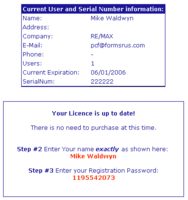
Step 8. Make sure that the name is Step 2 of the Web page is exactly the same as in Step 2 of the Register MacFORMation window.
Step 9. Type the number in Step 3 of the Web page to Step 3 of the Register MacFORMation window. Click the OK button.
Step 10. Enter your serial number.
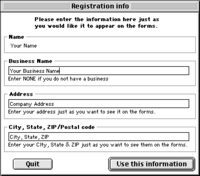
Step 11. In the Registration Info window, enter or change any information you want to. When you are satisfied that the information is correct, click the Use this information button.
Step 12. Click OK on the Success window.
To Register MacFORMation™ (Multiuser Program Only)
Step 1. Have your serial number handy. Make sure you are at the computer that has the program you want to register.
Step 2. Contact MacFORMation™ Tech Support at 408-947-2107.