
I Get a Form is Too Large error when printing
When I try to print I get a "Form is Too Large" error.
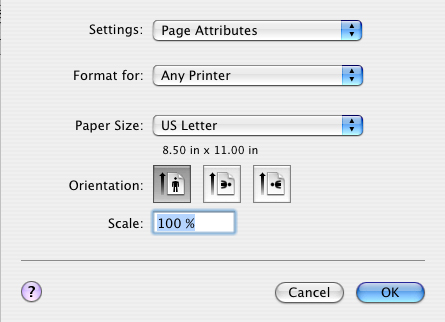
Step 1. Go to the File menu and Select Page Setup.
Step 2. Click on the Format Type menu and set it to your specific printer. Don't use "Any Printer" as this will use the generic printer driver which has very large margin requirements.
Step 3. Select the correct paper size. Make sure you use Letter or Legal and not Letter (Small) or Legal (Small).
Step 4. Hold down the Option key and click OK. Click Save in the dialog asking if you want to make this the default. You can also click on the Settings drop down menu and select Save as Default.
View All FAQ's in the Related Category: