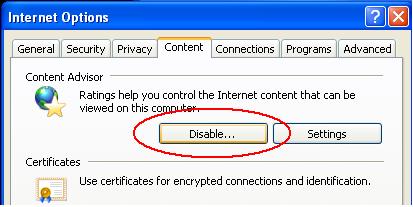A. When OPENING a form I get LOGGED-OUT
When OPENING a form I get LOGGED-OUT
This is caused by the Content Adviser setting within Internet Explorer
This is caused by the Content Adviser setting within Internet Explorer
1. From within Internet Explorer click on the Tools menu at the top of the screen and then on Internet Options.
2. Click on the Content tab as shown below.
3. If the button, circled above, is on Disable, click on it to disable the Content Adviser.
This may require a password if one had been previously set.
For detailed instructions click this link: (from Microsoft)
View All FAQ's in the Related Category: