
The Resident/Property Profile
The Resident/Property Profile works like this!
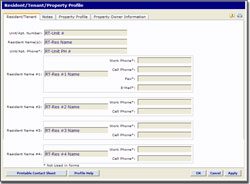 First: Enter all the Residents Information on this window.
First: Enter all the Residents Information on this window.
 Second: This is a new Notes field where you can enter anything you want to store in reference to this Resident or Unit etc.
Second: This is a new Notes field where you can enter anything you want to store in reference to this Resident or Unit etc.
 Third: This is a NEW feature. You can now create Multiple Profiles and save them. The easiest way to explain this is if you manage Multiple Complexes ie; Red Hat Apartment with 10 units, Blue Hat Apartments with 100 units etc. you can create a Profile for each Building and then build a list of Residents one for each Unit/Apt.
Third: This is a NEW feature. You can now create Multiple Profiles and save them. The easiest way to explain this is if you manage Multiple Complexes ie; Red Hat Apartment with 10 units, Blue Hat Apartments with 100 units etc. you can create a Profile for each Building and then build a list of Residents one for each Unit/Apt.
 Lastly: We have added a place for you to store your owners Information.
Lastly: We have added a place for you to store your owners Information.
View All FAQ's in the Related Category: