
Nudging text for correct printing!
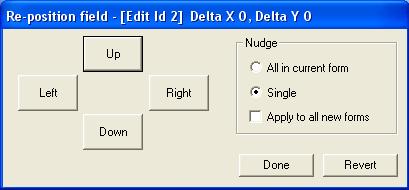
When you fill in a form and it looks great on the screen BUT prints too high or low in the space provided. There is an answer and it's called 'FIELD NUDGING'.
There are many different printers; each of which prints slightly differently from the others. Typically, ink jet printers use different print drivers that cause text that is typed in to be printed not in alignment with the text in the background!
By Selecting Field Nudging in 'Options' it will open a dialog box that allows you to move the fields, either individually or all at once, to get the optimal text alignment for your particular printer.
You can nudge the field you have selected, or all the fields in the form. You can also select to make this a permanent choice for all future forms opened!
Refer to the manual for full instructions under 'Field Nudging'.