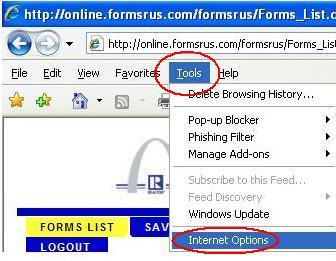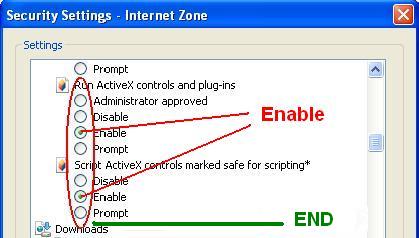I Can't Download Updates - ActiveX error
OPTION 1 If you get the following message at the top of the Internet Explorer you may have to enable ‘ActiveX’ controls.
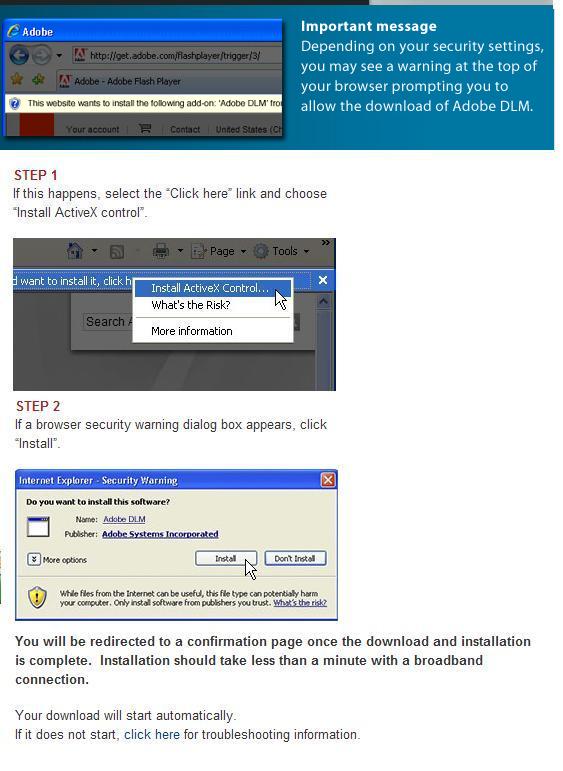
You can choose to install ActiveX by clicking on the message banner but depending on the version of Windows and Internet Explorer this may not always work. We suggest following the instructions in OPTION 2 below.
OPTION 2
1. Click on the ‘Tools menu” (See example below). If you do not see ‘Tools’ press the Alt key on the keyboard to display the menus and then click on ‘Tools’ shown in #1 below.
Next, click on ‘Internet Options’ shown in step #2.
2. Click on the ‘Security’ tab (#1) and then on the ‘Custom Level’ button (#2).
3. In the ‘ActiveX controls and plugins’ section go down the list and choose ‘Enable’ for each entry. (See examples below). The screen has been broken-out due to size.
A.
B.
Stop at the ‘Downloads’ section and click ‘O.K.’and then ‘O.K.’again
C.
You can always go back to reset your settings. Choose the ‘Medium-high (default)’ settings.