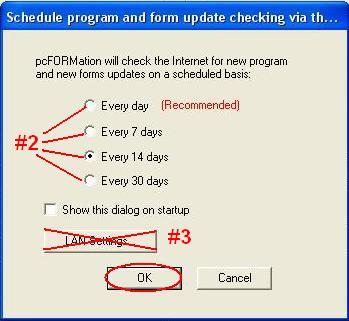"How do I get the LATEST FORMS"-schedule download
How do I get the latest forms/setting the update scheduling? 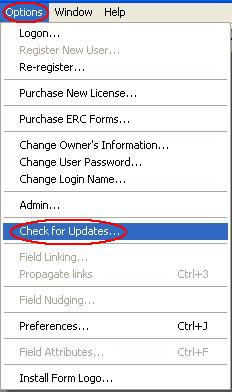
This will download any updates automatically to your program
To set the update scheduling (the number of days before the program checks for updates)
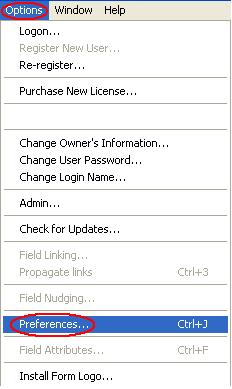
2. Here you can choose the number of days when the program will check for updates #2. Once you have made your choice click O.K.
1. Click on the Options menu and then choose Check For Updates.
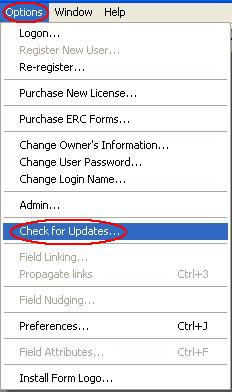
This will download any updates automatically to your program
To set the update scheduling (the number of days before the program checks for updates)
1. Click on the Options menu and then choose Preferences.
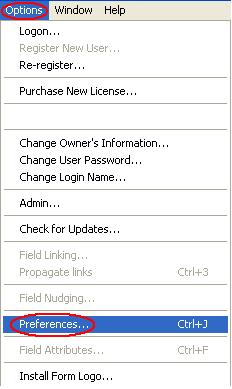
2. Here you can choose the number of days when the program will check for updates #2. Once you have made your choice click O.K.
Ignore the LAN Settings button #3 and click O.K.. LAN Settings is only used by an IT or system administrator when setting the programs Internet connectivity.
View All FAQ's in the Related Category: