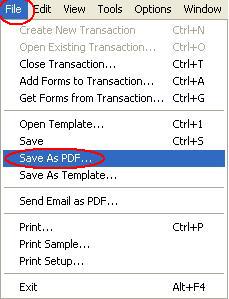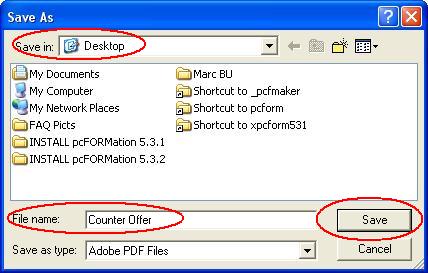How do I save a form as a PDF?
How to save a form as a PDF
1. Open the form.
2. Go to the File menu and select Save as PDF ...
3. In the Save As window, navigate to a place to save the file so you can easily find it. Give it a name you will recognize, and click the Save button.
View All FAQ's in the Related Category: