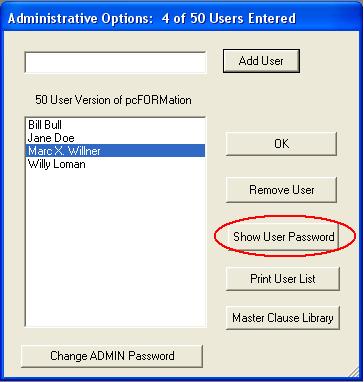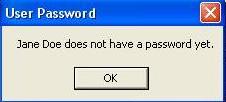How do I recover a forgotten user login password?
Forgotten User Password
For the pcFORMation™ Administrator – Only.
If a User has forgotten their password.
1. Log on under any name to get access to pcFORMation™.In most cases a password is not required.
2. Click on cancel on the ‘Transaction Manager’ window
3. Go to the Option Menu and select Admin…
4. Enter the ADMIN Password. Only the owner of the software can create a password.
5. Click Show User Password
6. A Dialog box will appear giving the User’s password.
7. If you select a User who doesn’t have a password, the following Dialog box will appear.
View All FAQ's in the Related Category: