
I have Adobe Reader but the Online forms still don't work!!
A. If you can't open a FORM from within the Online Forms,
B. Or if you can open a forms but the Save this Form button doesn't work, Safari isn't set up to use Adobe Reader.
Switch over to the formsRus Forms Editor
If the Reader is installed, do the following to set up Safari correctly.
1. ONLY If you have Snow Leopard (OS 10.6)
a. Go to the hard drive and the Application folder and find Safari.
b. Click on Safari Once to select it.
c. Go to the File Menu and select Get Info.
d. On the Get Info dialog box put a check mark next to "Open in 32-bit Mode."
e. Close the Get Info Dialog box.
2. Everybody then needs to Quit Safari and Launch Adobe Reader.
3. Go to the Adobe Reader Menu and select Preference.
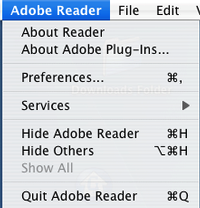
4. From the list of Catagories, select Internet.
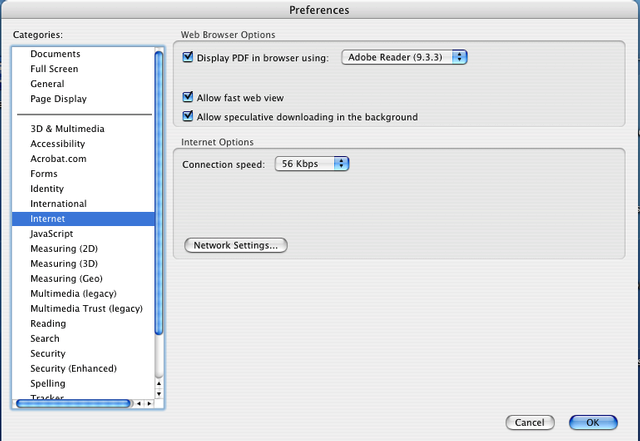
5. If Display PDF in Browser is unselected, select it. Click OK, and Quit Adobe Reader. The forms should work correctly.
6. If Display PDF in Browser is selected, unselect it. Click OK, Quit Adobe Reader, and Restart the computer.
7. Once the computer has come back up, do Steps 2 through 5 to reset the Display PDF in Browser setting.
8. Once Display PDF in Browser is selected, click OK and quit Reader.