
How to remove Headers and Footers in printouts
The Easiest way to not have to worry about Headers, Footers, and Margins, is to use the Print as PDF from the green File menu. It is located just below the Print.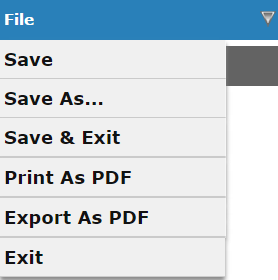
It will open the form in a separate tab, and you will be able to print from that screen.
If you prefer to print with the browser's print function, you can follow the instructions below for your browser:
A. Internet Explorer:
1. Open the Page Setup dialog from the File menu or go to the Print button and click on the pointer.

2. Select Page Setup.
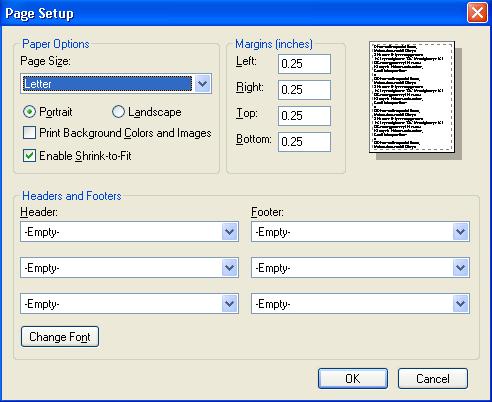
3. Under Headers and Footers, set all the fields to Empty.
4. Change the Page Margins to .25 on all sides.
5. Click OK.
B. Firefox:
1. Go to the File menu and select Page Setup.
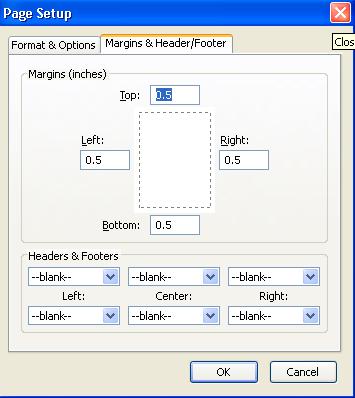
2. Click on the Margins and Headers/Footers tab.
3. Set all the fields to blank.
4. Change the Margins to .25 on all sides.
5. Click OK.
C. Google.
1. Go to the menu and select Print.
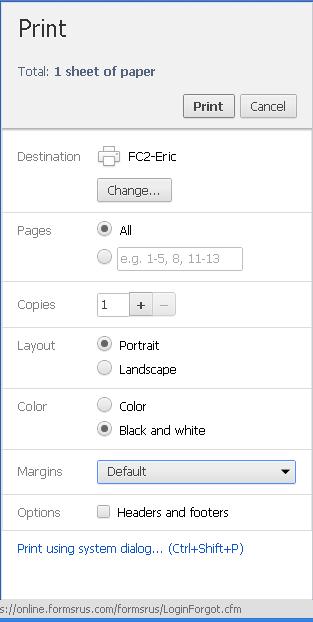
2. On the Print dialog, uncheck Headers and Footer under Options.
3. Set the Margins to Minimum.
4. Click Print.