
MAC - When I print from Safari I get extra pages.
When printing in Safari, extra blank pages are printed.
The way Safari sets up web pages for printing will sometimes cause extra blank pages to be inserted between the printed pages (so you get a printed page, a blank page, a printed page, etc.). To avoid this issue:
1. a. Select Print as PDF from the FILE Menu. The form will open in a new tab.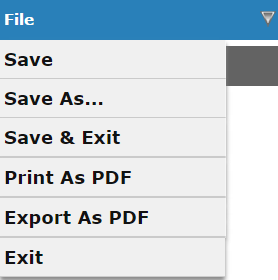
b. Print the pdf that opens up.
2. Use Firefox or Google Chrome. Both of these print correctly.
View All FAQ's in the Related Category: