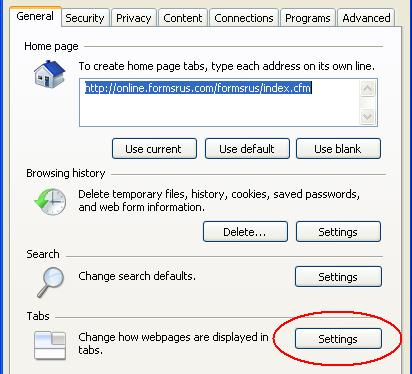MULTIPLE WINDOWS/TABS errors when opening a form
IE issue with Multiple Windows/Tabs/Blank Screen
Our system was designed to display in an active screen (window) ONLY,
Below are instructions to confirm that your browsers settings correct this problem.
Within the Internet Explorer go to the ‘Tools’ menu and then choose ’Internet Options’. If you don’t see the Tools menu press the Alt key on your keyboard.
1. Choose the ‘Settings’ button under the ‘Tabs’ section
2. Under the section ‘Open links from other programs in:’ choose ‘The current tab or window’.
3. Click O.K.
View All FAQ's in the Related Category: