
What your client will see - emailed form(s)
Receiving emailed form(s).
Step 1
Your client will receive an e-mail like the example below!
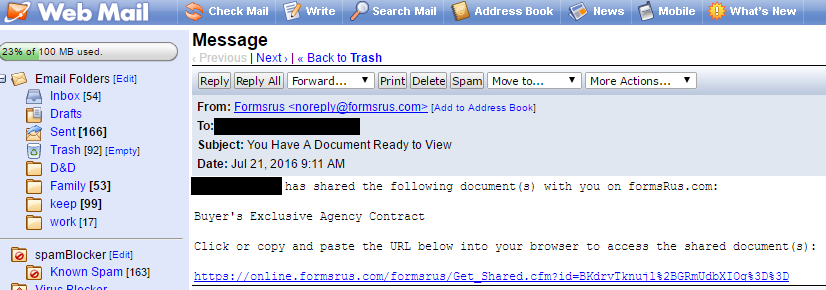
STEP 2
A. Next they just need to click on the URL (address) in blue on the message!
B. Then they will see a screen like the example below.
Step 3.
They will be able to click Download to save the for to their computer, View to open the form or, if the form was sent to be editable, they can click Edit to open and type in the spaces.
View All FAQ's in the Related Category: