
How to Save as a PDF file!
Export Form Data to a Read-Only PDF document
There are several ways to convert a form into a Read-Only Adobe Acrobat PDF form. This form can then be archived or e-mailed.
1. In the New Alternate System, go to the File menu and select Export as PDF. Depending on the browser settings, you will either be asked where you want to save the form, or it will be saved to the default Downloads folder.
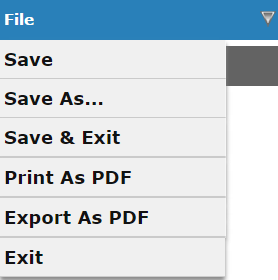
2. On the Saved Forms & Docs page, click on the Action menu to the left of the form name and select Download. Depending on the browser settings, you will either be asked where you want to save the form, or it will be saved to the default Downloads folder.

**Make sure you know where you are saving the document!
View All FAQ's in the Related Category: